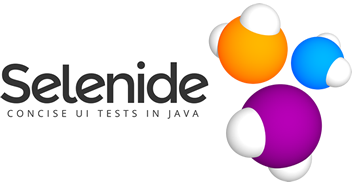Good night!
Today we have a big major release Selenide 6.13.0.
- Added method
$.cached() - Added http status for server response mock
- Added method
inNewBrowserfor running code in a new browser - Added method
$.doubleClick(options) - Added condition
$.shouldHave(innerText()) - Added collection condition
$$.shouldHave(attributes(...)) - Clear error message in methods
$.select*() - Fixed bug in
$$.subList() - Updated dependencies
- News
Added method $.cached()
Sometimes you need to write quite complex code for finding an element.
And it might work slowly, especially if you find it from a long collection applying specific filtering.
Something like this:
ElementsCollection subscriptions = $$("div.subs-expands")
.filter(childExactText(
By.xpath(".//div[contains(@class,'data')]//div[contains(@class,'heading')]"),
orderNumber)
);
SelenideElement target = subscriptions
.filter(childAttributeValue(...))
.find(childExactText(....));
Every call to target is apparently slow.
Now you can speed up such tests by caching the target element:
SelenideElement target = subscriptions
.filter(..)
.find(..)
.cached();
Obviously, you can cache it only if you are sure that it’s not updated/reloaded during the test.
If it still gets reloaded, you will get the famous StaleElementReferenceException.
See issue 2171, issue 1927 and PR 2189.
Added http status to server response mock
Selenide has method for mocking a server response:
getSelenideProxy().responseMocker().mockText("login-mock",
urlContains(POST, "/login"), () -> "{role: admin}");
It allowed to mock only response body, response status was always 200 (“OK”).
Now you can set another status too:
getSelenideProxy().responseMocker().mockText("login-mock",
urlContains(POST, "/login"), 403, () -> "{role: looser}");
See issue 2227 and PR 2234.
Added method inNewBrowser for running a code snippet in a new browser
Sometimes you want to run a code block in a new browser.
Usually I say it’s a bad practice. Actions like data preparation etc. should not be performed via UI (we are testing UI -> we cannot trust UI). Instead, you should use some reliable way: using API, query to database etc.
Still, for this purpose we have method using. But to use it, you
need to open your custom webdriver with some specific settings. But what if you don’t specific settings? What if you
need a standard webdriver with usual Selenide settings - just a new instance of browser?
Now you can use method inNewBrowser for that:
open("https://site.com/login/as/user/bob");
inNewBrowser(() -> {
open("https://site.com/login/as/admin");
$(by("value", "bob")).find("[name=is_admin]").setEnabled();
});
$("h1").shouldHave(text("Hello, chat admin!"));
See issue 2213 and PR 2236.
Added method $.doubleClick(options)
We already had method $.doubleClick() which could only click the center of given element.
Now it got an advanced bro with options parameter. The options are the same as for usual $.click method:
$(".btn").doubleClick(usingDefaultMethod());
$(".btn").doubleClick(usingJavaScript());
$(".btn").doubleClick(usingDefaultMethod().offset(66, 33));
$(".btn").doubleClick(usingJavaScript().offset(66, 33).withTimeout(ofSeconds(9)));
See issue 2133. Thanks to aakachurin for PR 2135.
Added condition $.shouldHave(innerText())
It allows to check texts of hidden elements.
Probably it’s a bad idea: if real users cannot see the element then you don’t need to test it.
But if you really want, you can now use condition innerText:
$("#theHiddenElement")
.shouldHave(innerText("Can you see the hidden text?"));
// Usual $("#theHiddenElement").text() returns an empty string here: "";
See issue 2220 and PR 2223.
Added collection condition $$.shouldHave(attributes(...))
$$("#numbers option").shouldHave(attributes("value",
"one", "two", "three", "four", "five"));
See issue 2091. Thanks to Alexey Lakovych for PR 2091. See also PR 2230.
Added a clear error message in methods $.select*()
Selenide has convenient methods for working with dropdowns:
$("select#gender").selectOptionContainingText("Female");
Recently we changed their implementation to JavaScript - it’s faster and stable.
But it turned out that if you mistakenly call such a method for a non-<select>, a very incomprehensible error took off:
$("ul").selectOptionContainingText("Kelly Snyder");
--> JavascriptException:
javascript error:
undefined is not iterable (cannot read property Symbol(Symbol.iterator))
Now this error message will be clear:
IllegalArgumentException: Cannot select option from a non-select element
See issue 2231 and PR 2233.
Fixed bug in method $$.subList()
As you know, Selenide has methods for checking the whole collection of elements with one line:
$$("#numbers").shouldHave(texts("One", "Two", "Three", "Four", "Five"));
Method $$ returns an object ElementsCollection, which (unfortunately) is inherited from AbstractList<SelenideElement>.
Thus, it inherits few unexpected methods that we initially didn’t think about.
One of such methods is subList:
$$(".user").subList(1, 4).iterator();
This iterator returns two, not three elements. It truncates the last element. Oops… ¯\_(ツ)_/¯
Now this bug is fixed. Iterator will return all elements.
See issue 2239 and PR 2240.
Updated dependencies
- bump Selenium from 4.8.1 to 4.8.3 – see CHANGELOG
- bump LittleProxy from 2.0.16 to 2.0.17
- bump BrowserUpProxy from 2.2.8 to 2.2.9
- bump nettyVersion from 4.1.90.Final to 4.1.91.Final
News
Today we have few videos about Selenide
- ChatGPT: How to download file in Selenide
- Flaky tests
- Selenide channel by NaveenAutomationLabs
selenide.org
04.04.23